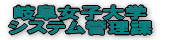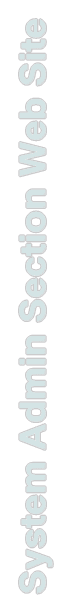Gifu Women’s University Local Area Network Regulations
- Any University staff who wants to use the University LAN is obliged to submit an application form (for staff use) to a Network Supervisor with a understanding of the regulations written below.
Users’ Seminar beforehand and to submit an application form (for student use)
to a Network Supervisor with a understanding of the regulations written below.
applicants are able to use the LAN two days(except school holidays) after the
application is finished.
d. A teacher in charge of computer classes can apply for the registration of his/her
students by submitting students’ application forms to the LAN Supervisor.
- Validity of Use
- University staff; valid until he/she has retired from the University.
- Student; valid until she graduates from or quits the University.
At any information terminal except when the place is closed.
Anytime except when the place with an information terminal is closed. Note that
an information terminal is closed without notice because of power failure, maintenance and other reasons.
Electric mail(E-mail) and World Wide Web(WWW). Note that it is not always the case that the users can watch all the contents of WWW because of security problems.
Nonscheduled, but announced beforehand.
Available on the Bulletin Board( how to use it is not written here). Users are obliged
to check the Bulletin Board regularly to obtain the necessary information. The
University is not concerned with the user’s potential disadvantage due to the
negligence of checking the Bulletin Board.
No other person can use a user’s mail account. No user should let out his/her password to other persons. Note that, if a user’s password is let out to others, it is possible that anyone in the world can access to the University Server and that crackers(network criminals) may invade or destroy the University LAN System and many other networks systems via our university LAN. In the case troubles brought by the loss of a user’s password do damage to the LAN, damages may be claimed to the user by the University, in the worst case.
A user is obliged to download and delete his/her e-mails from the Server(the way is not shown here). If mails are left in the Server for more than two weeks, they may be deleted from the Server without notice.
IP address are issued from the University to each of the computers connected to the University LAN. No users are allowed to do this for his/her own purposes. If this causes network troubles or disorders, the user’s IP address may be suspended.
Many kinds of freeware and software are available through the internet and the users are responsible for obtaining and using these things. The University is not concerned with this. Notice also that the files downloaded from the internet may be infected with computer-viruses. In the case a computer-virus brought by our user does damage to the LAN system, damages may be claimed to the user by the University.
Refrain from using WWW for more than necessary. If an access is finished, a user is advised to finish the application as soon as possible. In classes, accesses to WWW should not be made too often by the users at the same time.
|
学内ネットワーク利用規約 |
学内外でICTを活用する各種情報 |
メールアカウントの交付について |